LED number 14 is blinking and the ready light is off
LED number 13 is blinking and the ready light is off
LED number 12 is blinking and the ready light is off
LED number 11 is blinking and the ready light is off
LED number 10 is blinking and the ready light is off
LED number 9 is blinking and the ready light is off
LED number 8 is blinking and the ready light is off
LED number 7 is blinking and the ready light is off
LED number 6 is blinking and the ready light is off
LED number 5 is blinking and the ready light is off
LED number 4 is blinking and the ready light is off
LED number 3 is blinking and the ready light is off
LED number 2 is blinking and the ready light is off
LED number 1 is blinking and the ready light is off
All LED are dead/ no light
LED number 14 is blinking and the ready light is off
LED number 14 is blinking and the ready light is off
– Negative pressure/ airflow too low!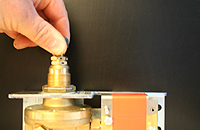 1. Turn off the pressure regulator…
1. Turn off the pressure regulator… 2.remove the plug at the inspection cover…
2.remove the plug at the inspection cover… 3.install the digital manometer…
3.install the digital manometer…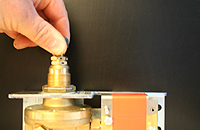 4. turn up the pressure until it reaches 60 mmH2O..
4. turn up the pressure until it reaches 60 mmH2O.. 5.the LED 14 will stop blinking, and the OMD will go back to ready mode
5.the LED 14 will stop blinking, and the OMD will go back to ready modeIf this does not help, do as follows..
 1.Open the inspection cover..
1.Open the inspection cover.. 2.replace both scavenging air filter (10042) and circlips (10041)(do not clean the filters!!)
2.replace both scavenging air filter (10042) and circlips (10041)(do not clean the filters!!) 3.close the inspection cover
3.close the inspection coverIf this does not help, do as follows..
 1.Open the inspection cover..
1.Open the inspection cover.. 2.use the cleaning needle (10135) and put it into the hole at the right side and the left side..
2.use the cleaning needle (10135) and put it into the hole at the right side and the left side.. 3.close the inspection cover
3.close the inspection coverIf this does not help, do as follows..
 1.Remove the measuring head housing..
1.Remove the measuring head housing.. 2.check the seal for measuring head. If damaged, change the seal (10022)
2.check the seal for measuring head. If damaged, change the seal (10022) 3.check both flexible bellows under the vibration damp plate. If it is damaged, change the flexible bellows (10023).
3.check both flexible bellows under the vibration damp plate. If it is damaged, change the flexible bellows (10023).If this does not help, do as follows..
 1.Disconnect the ejector input..
1.Disconnect the ejector input.. 2.clean the unit with clean spray for OMD..
2.clean the unit with clean spray for OMD.. 3.reinstall the ejector input.
3.reinstall the ejector input.If this does not help, do as follows..
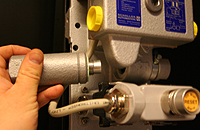 1.Disconnect the ejector output..
1.Disconnect the ejector output.. 2.clean the unit with clean spray for OMD..
2.clean the unit with clean spray for OMD..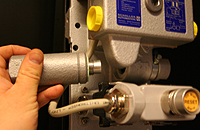 3.reinstall the ejector output.
3.reinstall the ejector output.If this does not help, do as follows..
 1.Replace measuring head housing and electronic module.
1.Replace measuring head housing and electronic module.LED number 13 is blinking and the ready light is off
LED number 13 is blinking and the ready light is off
– Infrared filter clogged! 1. Open the inspection cover…
1. Open the inspection cover… 2. the infrared filter glasses might be dirty…
2. the infrared filter glasses might be dirty… 3. clean the glasses with a cotton stick (10036) and alcohol (10035).
3. clean the glasses with a cotton stick (10036) and alcohol (10035). 4. Close the inspection cover.
4. Close the inspection cover.If this does not help, do as follows..
 1.Replace measuring head housing and electronic module.
1.Replace measuring head housing and electronic module.LED number 12 is blinking and the ready light is off
LED number 12 is blinking and the ready light is off
– LED 12 not in use! 1. Push the reset button…
1. Push the reset button…If this does not help, do as follows..
 1.Replace measuring head housing and electronic module.
1.Replace measuring head housing and electronic module.LED number 11 is blinking and the ready light is off
LED number 11 is blinking and the ready light is off
– Ambient temperature too low!Engine compartment ventilator blows cold air into the device& change blowing direction of ventilator away from the OMD.
If this does not help, do as follows..
 1.Replace measuring head housing and electronic module.
1.Replace measuring head housing and electronic module.LED number 10 is blinking and the ready light is off
LED number 10 is blinking and the ready light is off
– ambient temperature above 70 C°Protect device against sources of heat radiation& install scavenging air set.
If this does not help, do as follows..
 1.Replace measuring head housing and electronic module.
1.Replace measuring head housing and electronic module.LED number 9 is blinking and the ready light is off
LED number 9 is blinking and the ready light is off
– electronic temperature below 0 C°Check if engine room ventilator blows air directly at the OMD device & Change blowing direction of the ventilator to ensure that cold air is not directed to the OMD device.
If this does not help, do as follows..
 1.Replace measuring head housing and electronic module.
1.Replace measuring head housing and electronic module.LED number 8 is blinking and the ready light is off
LED number 8 is blinking and the ready light is off
– Electronic temperature too high!- Remove or turn away ambient heating components.
- Install metal heat shields against radiation.
- Improve fresh air circulation.
If this does not help, do as follows..
 1.Replace measuring head housing and electronic module.
1.Replace measuring head housing and electronic module.LED number 7 is blinking and the ready light is off
LED number 7 is blinking and the ready light is off
– RESET button defectiveStep 1
 1.Check if the reset button is blocked & eliminate blocking.
1.Check if the reset button is blocked & eliminate blocking.If this does not help, do as follows..
 1.Replace measuring head housing and electronic module.
1.Replace measuring head housing and electronic module.LED number 6 is blinking and the ready light is off
LED number 6 is blinking and the ready light is off
– Supply voltage too high!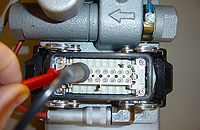
Measure supply voltage between pin 1 and 2 The voltage has to be between 18 and 31,20 Vdc.
If this does not help, do as follows..
 1.Replace measuring head housing and electronic module.
1.Replace measuring head housing and electronic module.LED number 5 is blinking and the ready light is off
LED number 5 is blinking and the ready light is off
– Switch for adjusting sensitivity defective!If this does not help, do as follows..
 1.Replace measuring head housing and electronic module.
1.Replace measuring head housing and electronic module.LED number 4 is blinking and the ready light is off
LED number 4 is blinking and the ready light is off
– Infrared sensor track defectiveIf this does not help, do as follows..
 1. Open the inspection cover…
1. Open the inspection cover… 2. the infrared filter glasses are dirty…
2. the infrared filter glasses are dirty… 3. clean the glasses with a cotton stick (10036) and alcohol (10035)
3. clean the glasses with a cotton stick (10036) and alcohol (10035) 4. Close the inspection cover.
4. Close the inspection cover.If this does not help, do as follows..
 1.Replace measuring head housing and electronic module.
1.Replace measuring head housing and electronic module.LED number 3 is blinking and the ready light is off
LED number 3 is blinking and the ready light is off
– Airflow sensor defective! 1.Replace measuring head housing and electronic module.
1.Replace measuring head housing and electronic module.LED number 2 is blinking and the ready light is off
LED number 2 is blinking and the ready light is off
– electronic module defective 1.Replace measuring head housing and electronic module.
1.Replace measuring head housing and electronic module.LED number 1 is blinking and the ready light is off
LED number 1 is blinking and the ready light is off
– electronic module defective 1.Replace measuring head housing and electronic module.
1.Replace measuring head housing and electronic module.All LED are dead/ no light
All LED are dead/ no light
 1. Remove the reset task house…
1. Remove the reset task house…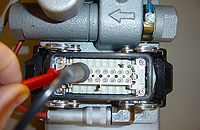 2. the voltage between pin 1 & 2 (18- 26 Vdc)…
2. the voltage between pin 1 & 2 (18- 26 Vdc)… 3. remove the measuring head housing
3. remove the measuring head housing 4. replace the fuse (2A).
4. replace the fuse (2A).If this does not help, do as follows..
 1.Replace measuring head housing and electronic module.
1.Replace measuring head housing and electronic module.
